![]() By now you’ve probably heard that Hootsuite has added Instagram to its platform. What is less clear is exactly how the two social media networks interface. Instagram allows users share photos instantaneously, so it’s been up to third party applications to figure out a work around for pre-scheduling posts.
By now you’ve probably heard that Hootsuite has added Instagram to its platform. What is less clear is exactly how the two social media networks interface. Instagram allows users share photos instantaneously, so it’s been up to third party applications to figure out a work around for pre-scheduling posts.
With more than 300 million monthly users estimated in December 2014, brands understand the value of maintaining a presence on the platform. Unfortunately, managing an Instagram account for a brand is rather cumbersome. Currently brand administrators must log out of their personal account, log into the brand account and post in real time – often outside of normal workout hours. For this reason, when Hootsuite announced that it was going to enable pre-scheduled posting, many social media marketers were thrilled.
Unfortunately, it quickly became clear that while Hootsuite was taking a step in the right direction, there is still much to be desired when it comes to the connectivity between the two platforms.
A Step-by-Step Guide to Hootsuite’s Instagram Integration
After scheduling a post via Hootsuite, brand administrators will receive a notification though the Hootsuite mobile app letting them know their content is ready to be published.

The first time the admin opens the Hootsuite app from the Instagram alert, they will see this screen.
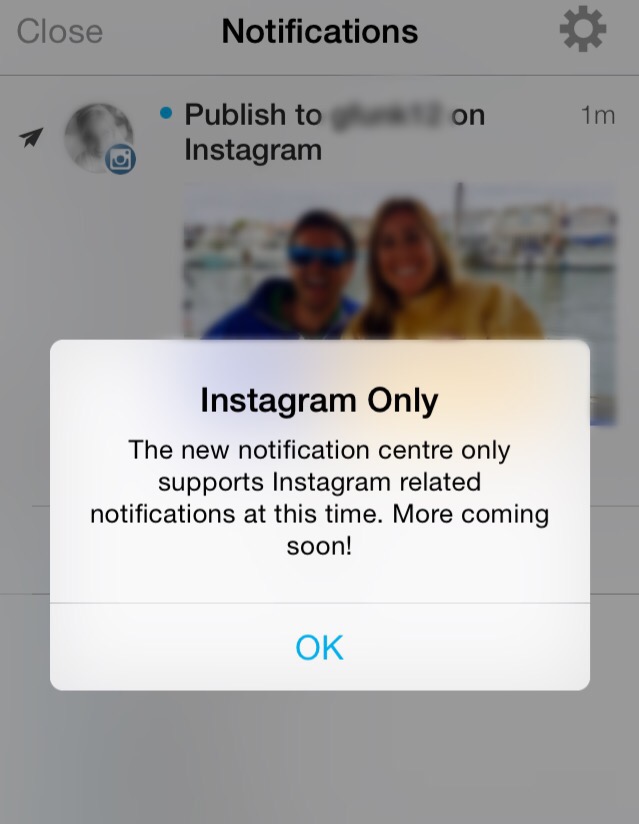
After clicking through to the scheduled post, the admin can view the drafted post one last time to confirm the copy and graphics are correct.

Upon clicking “Open In Instagram” a message pops up which reminds the admin that they will need to paste the scheduled caption, which is pre-copied from Hootsuite, into the Instagram text field.
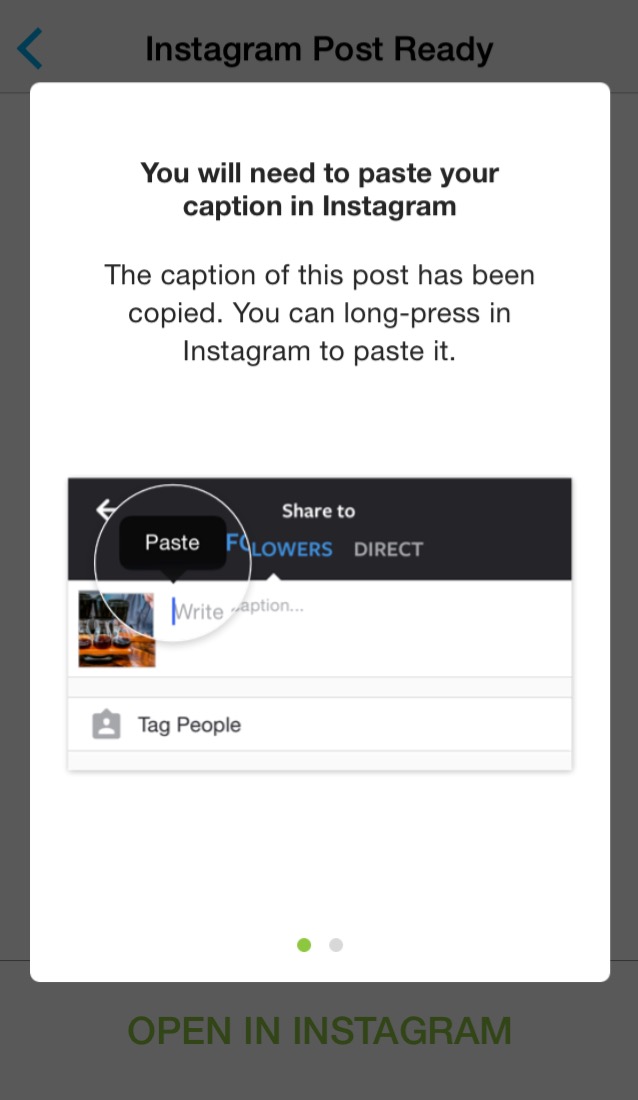
There is also a warning message reminding the admin that they will be posting to whichever Instagram account they are currently logged into. (Sure enough, a post scheduled for a personal account on Hootsuite was opened in a brand’s Instagram account when the brand was actively logged into the administrator’s Instagram app.)
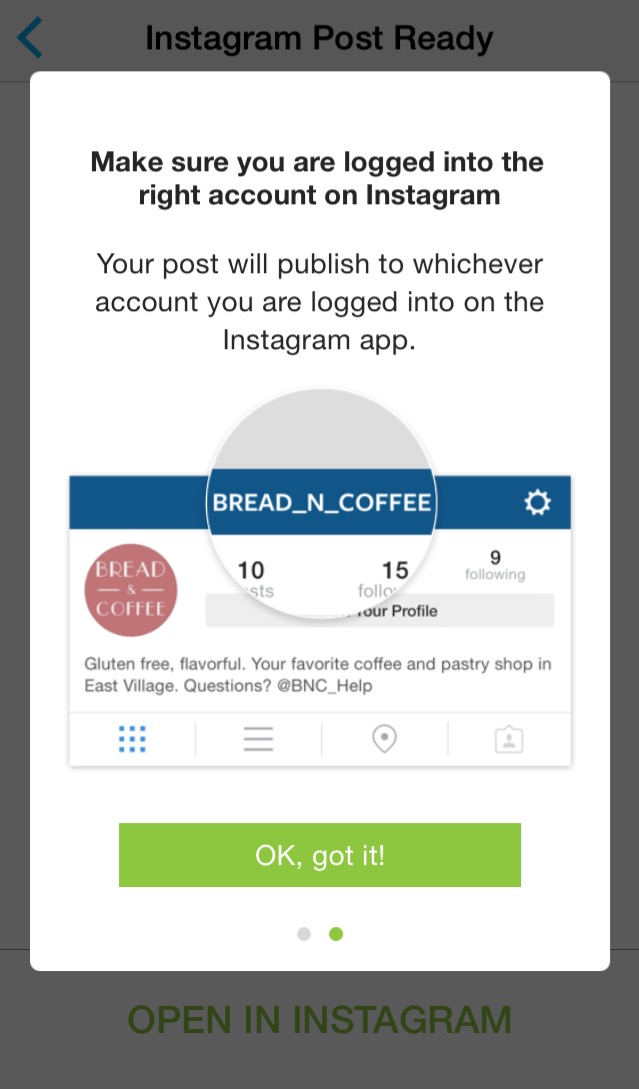
Our Take: The Pros
This is definitely a step in the right direction and Hootsuite has made posting to brand pages much more efficient. Brand administrators now have the copy and graphics for posts automatically uploaded to the Instagram account of their choice and can publish content with a few clicks.
Our Take: The Cons
Hootsuite won’t have truly achieved Instagram integration until it allows for pre-scheduled, automatically posting content.
Like this post? Check out past blogs in the archive below.
